
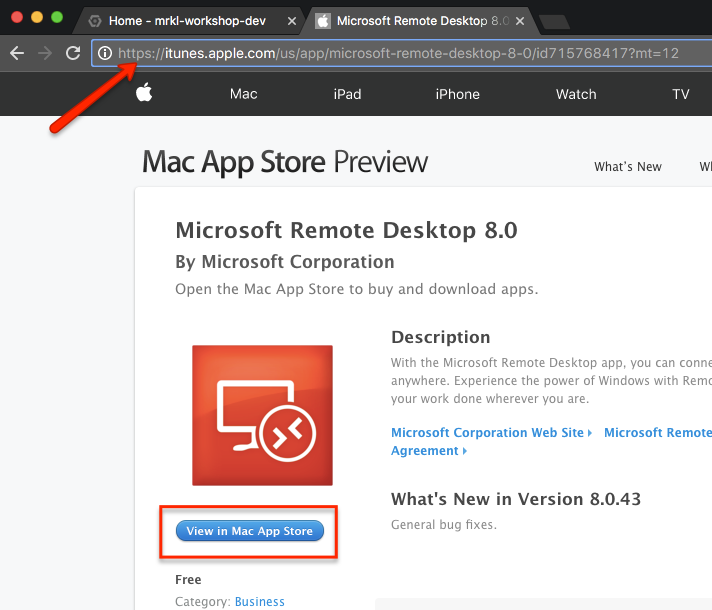
Once you're done, simply exit the screen-sharing application. Apple's built-in services like file sharing, printer sharing, and content caching are readily enabled by simply checking the appropriate box under the Share preference panel in System Settings.

You can now use the Mac mini's screen-sharing capabilities to continue to make changes and install software. You'll now see your new Mac mini desktop ready at your command! Final steps
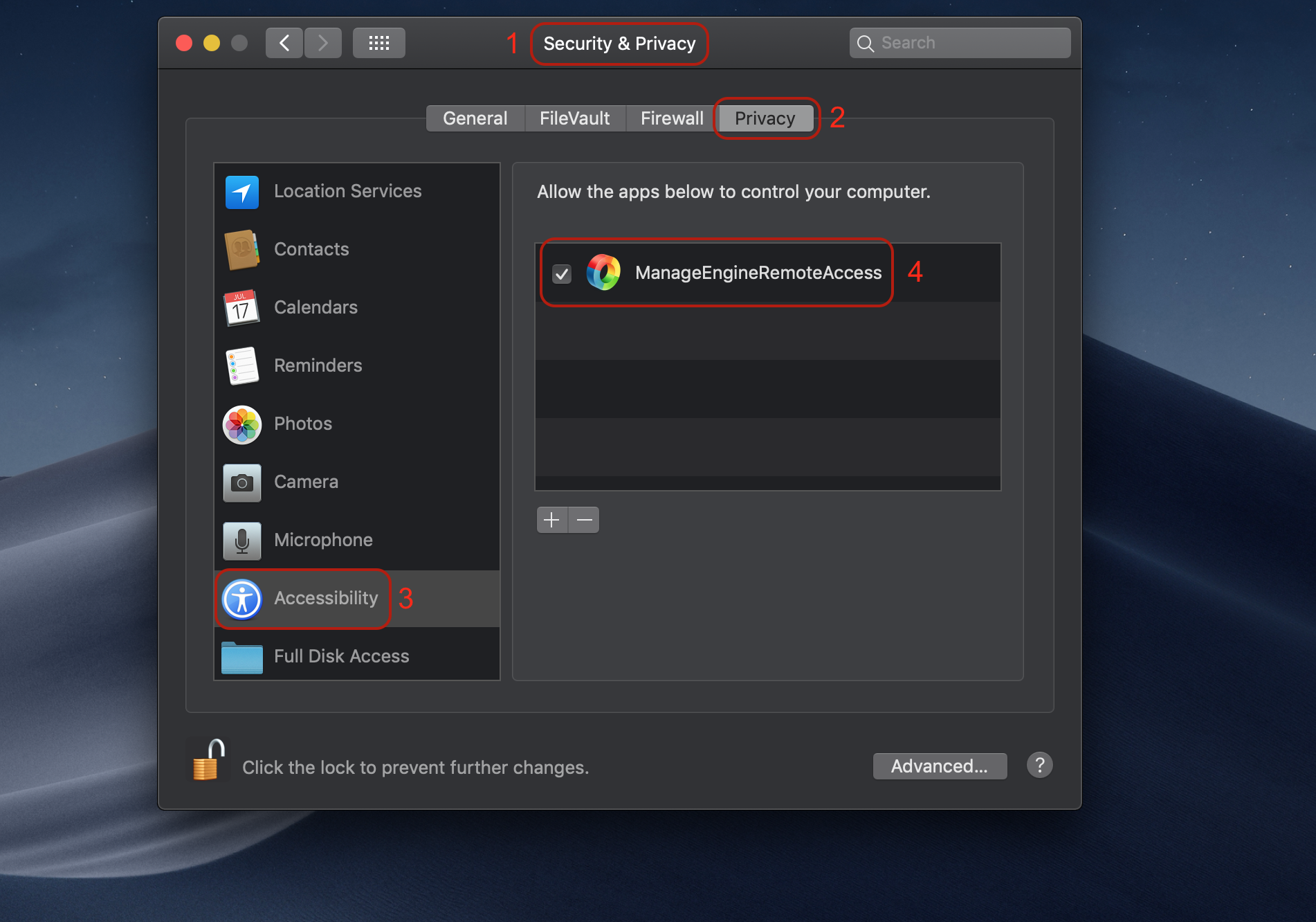
Your Mac mini is now ready to have the monitor and keyboard/mouse detached.


 0 kommentar(er)
0 kommentar(er)
